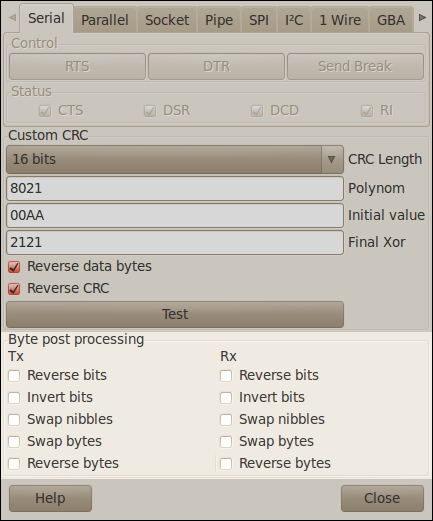
The GUI regroup the bit processing in the lower part of the Control Panel. Clicking the Control button in the main menu brings up the Control Panel window and the user can then select the processing, for either receive or transmit or both simultaneously.
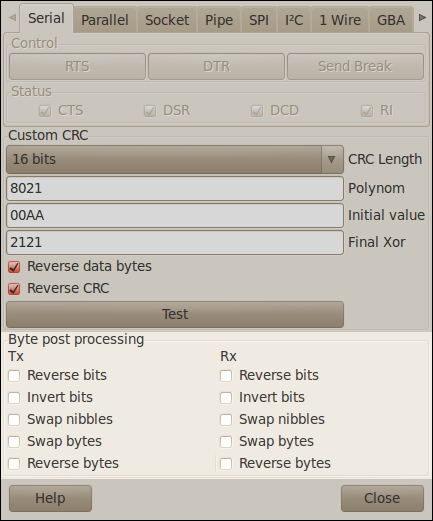
For normal operations, all byte post processing must be disabled/unchecked. Post processing can be considered as a facility for error insertion/compensation.
The bit/byte post processing allows the user to send message on a faulty device. With this feature, a device would function as if the error was corrected. Thus, testing can still proceed on a flawed device without the need of correcting it.
The order of the different post processing is unimportant. They are independant of each others. The post processing is applied last before sending (after all CRC/length calculation) and applied first after receiving.
For example, if the order of the bits must be reversed (MSB<-->LSB), if we want to send 0x12, after post processing, 0x48 will be sent. When receiving 0x35, the byte received will be displayed as 0xAC.
-invert bits 1 <--> 0 for all bits
-reverse bits [7..0] <--> [0..7]
-swap nibbles [7..4][3..0] <--> [3..0][7..4]
-swap bytes = reverse endian word (works on pairs of bytes)
{1,2} <--> {2,1}
-reverse bytes = reverse endian double (32 bits) (works on 4 bytes)
{1,2,3,4} <--> {4,3,2,1}